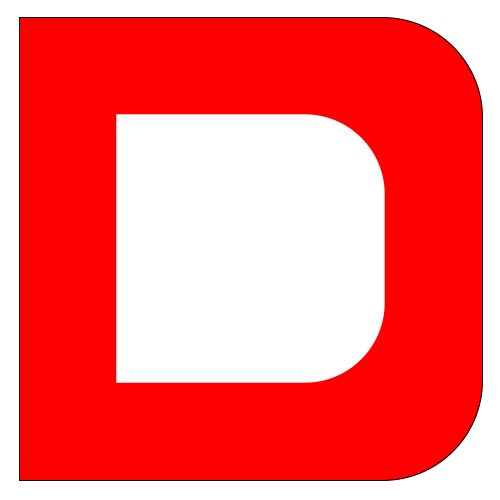Appearance
基本操作
连接服务器

参数说明
在命令行连接 mysql 的参数如下:
| 选项 | 说明 | 默认 |
|---|---|---|
| -u | 帐号 | 当前系统同名帐号 |
| -p | 密码 | |
| -P | 连接端口 | 3306 |
| -h | 主机地址 | 127.0.0.1 |
| -e | 执行 sql 指令 |
连接操作
连接服务器
mysql -uroot -p -P3306 -h 127.0.0.1连接本地数据库时可以使用默认值
mysql -uroot -p使用-e 执行 SQL 语句
mysql -uroot -proot -e"show databases;"退出连接
命令行下执行 exit 可通出当前连接
exit执行与取消
每条 SQL 指令以;结束,按回车键后执行该条语句。
show databases;放弃语句
在 SQL 后使用 \c表示取消本条 SQL,后面不需要写 ;。
show databases \c数据库管理
常用指令
数据库列表
使用以下命令可以得到当前服务器中的所有数据库。
show databases;创建新库
下面是创建数据库 houdunren 并设置字符集为 utf8。
CREATE DATABASE houdunren CHARSET utf8;查看数据库
show create database houdunren;删除数据库
drop database houdunren;为了防止删除不存在的数据库报错
drop database if exists houdunren;选择数据库
数据库主要是对表操作,选择数据库后可以省掉每次指定数据库的麻烦。
use houdunren导入语句
有时需要把外部的 SQL 文件导入到服务器中,图像化的数据库管理软件都支持导入,下面我们介绍命令行的使用方法。
创建文件
下面我们创建 test.sql文件内容如下
create database hdcms charset utf8;
SHOW DATABASES;外部导入
mysql -uroot -p < test.sql连接后导入
mysql -uroot -p
> source test.sql数据表管理
可以把数据库理解为文件夹,数据表理解为文件,数据表是真正储存数据的地方。
基本操作
创建数据表
create table class (
id int primary key AUTO_INCREMENT,
cname varchar(30) NOT NULL,
description varchar(100) default NULL)
charset utf8;以上语句创建表 class 字段说明如下:
- 字段 id 为主键自增
- 字段 cname 为字符串类型 varchar 并不允许为 null
- 字段 description 为可为 null 字符串
- 字符集为 utf8 ,如果不设置将继承数据库字符集
有关数据字段类型详细知识会在其他章节介绍
添加测试数据
下面添加数据,有关于添加的其他知识会在其他章节介绍
INSERT INTO class (cname,description) VALUES('PHP','后盾人教你使用PHP快速开发网站');
INSERT INTO class (cname) VALUES('Mysql');因为 description 设置为 null 所以第二个记录没有设置值时使用默认的 null 值。
复制数据
根据已经存在的表结构创建新表
create table hdcms like class;复制其他表的数据
insert into hdcms select * from class;只复制批定字段
insert into hdcms (cname) select cname from class;复制表时同时复制数据
create table hdjs select * from class;下面是只复制指定字段,并为不同名字段起别名
create table hd (id int primary key AUTO_INCREMENT,name varchar(30)) select id,cname as name from class;删除数据表
DROP TEMPORARY TABLE IF EXISTS hd;临时表
临时表是用于储存临时数据表表,会在数据库连接中断时自动删除。
- 可以与普通表同名,优先级高于普通表
- 连接终端时自动删除
create TEMPORARY TABLE class_names SELECT * from class;
select * from class_names;删除临时表
DROP TEMPORARY TABLE IF EXISTS class_names;当然开发中我们更喜欢将临时数据放在缓存或会话中,以上只是介绍这个 mysql 特性。
查询数据
测试表
为了进行查询实例操作我们创建以下表
CREATE TABLE stu (id int PRIMARY KEY AUTO_INCREMENT,sname char(30),class_id int default null,age smallint default null)
INSERT INTO stu(sname,class_id,age) VALUES('小明',1,20),('张三',2,32),('李四',3,null),('小刘',null,46);字段处理
查询所有字估数据
select * from class;查询指定字段数据并排序字段
select description,cname from class;条件筛选
根据条件查询
select * from class where cname = 'php'查询包含关键词的数据
select * from class where description like '%p%';合并列返回查询结果
select CONCAT(id,cname) as 'class_info' FROM class;指定多条件查询
SELECT * FROM class where id>1 and cname = 'php'查找一班或姓张的同学
select * from stu where class_id =1 or sname like '%张%'介绍中不包含 php 的班级
SELECT * from class WHERE description NOT LIKE '%php%';查询学生所在班级编号,并去除重复值
SELECT DISTINCT class_id from stu ;查询年龄在 20~35 岁的同学
select * from stu where age BETWEEN 20 and 35;查找不在 30~35 岁间的同学
select * from stu where age NOT BETWEEN 30 and 35;查找 2、3 班的所有同学
SELECT * FROM stu where class_id IN(2,3);查找除了 1、3 班的同学
select * from stu where class_id NOT IN (1,3);NULL
查询没有分配班级的学生姓名
select sname from stu where class_id is null;查询已经分配班级的学生信息
SELECT * from stu where class_id is not null;查询结果中对没分配班级的学生显示未分配
select sname,if(class_id is null,'未分配',class_id) from stu;
# 也可以使用IFNULl 函数简化操作
select sname,ifnull (class_id ,'未分配') from stu;排序结果
按学生年龄从大到小排序
SELECT * FROM stu order by age desc;班级从大到小排序,相同班级的同学年龄从小到大排序
select * from stu order by class_id DESC,age ASC;随机获取一名同学
SELECT * from stu order by RAND() limit 1;最后报名的同名
select * from stu order by id desc limit 1每二和第三报名的同学
# Limit 是从零开始的
SELECT * FROM stu order by id ASC limit 1,2;查找 2 班年龄最小的同学
SELECT * from stu where class_id =2 and age is not null order by age asc limit 1;以上代码结果不准确,因为可能有同年龄的同学,所以可以使用子查询操作。
select * from stu where age = (SELECT age from stu where class_id =2 and age is not null order by age asc limit 1)多表操作,子查询操作会在其他章节详细讲解
其他操作
更新数据
将班级为 2 的学生改为班级 3
UPDATE stu SET class_id = 3 WHERE class_id = 2;2 班年龄小于 20 岁的同学年龄设置为 NULL
UPDATE stu SET age = null WHERE class_id=2 AND age<20;将年龄小于 20 岁的同学年龄加 10 岁
UPDATE stu SET age= age+20 WHERE age<20;删除记录
删除所有年龄小于 20 的同学
DELETE FROM stu WHERE age<20;删除所有年龄小在 30 并没有班级的同学
DELETE FROM stu WHERE class_id IS NULL;添加数据
添加一条记录
INSERT INTO stu SET sname = '小明',age=22,class_id=1;添加多条记录
INSERT INTO stu (sname,class_id,age) VALUES('小明',2,32),('小张',3,45);