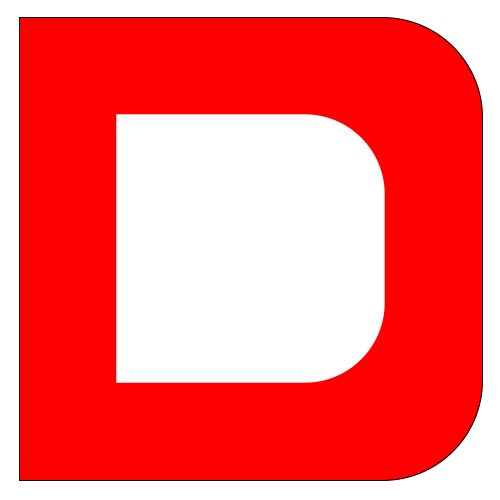Appearance
扩展包开发
扩展包是对软件功能的扩充,下面我们开发一个多网关上传扩展包,目前支持阿里云 OSS 上传。
本项目地址:https://github.com/houdunwang/uploader

软件特点
- 支持多网关处理业务
- 提供 provider 与 facade 支持,完美集成 Laravel 框架
- 单元测试全覆盖,保证代码健壮
- 发布到 Github 与 packagist.org 开源共享
- 使用简单可快速集成到项目中
基础构建
创建目录
$ mkdir uploadercomposer 配置
$ cd uploader
$ composer init # 一直回车This command will guide you through creating your composer.json config.
Package name (<vendor>/<name>) [xj/uploader]: houdunwang/uploader
Description []:
Author [houdunwang <2300071698@qq.com>, n to skip]:
Minimum Stability []:
Package Type (e.g. library, project, metapackage, composer-plugin) []:
License []:
Define your dependencies.
Would you like to define your dependencies (require) interactively [yes]?
Search for a package:
Would you like to define your dev dependencies (require-dev) interactively [yes]?
Search for a package:
{
"name": "houdunwang/uploader",
"authors": [
{
"name": "houdunwang",
"email": "2300071698@qq.com"
}
],
"require": {},
}
Do you confirm generation [yes]?说明
# houdunwang为我Github帐号,你要填写你的Github库名称
Author [houdunwang <2300071698@qq.com>, n to skip]: 你Github帐号
剩下一直回车即可文件结构
├── config # 配置文件目录
├── composer.json
├── phpunit.xml # 单元测试配置文件
├── src # 软件代码
│ └── Exceptions # 异常处理
│ └── Services # 处理服务类
│ └── ServiceProvider # Provider
└── tests # 测试代码设置单元测试配置文件
<?xml version="1.0" encoding="UTF-8"?>
<phpunit backupGlobals="false"
backupStaticAttributes="false"
bootstrap="vendor/autoload.php"
colors="true"
convertErrorsToExceptions="true"
convertNoticesToExceptions="true"
convertWarningsToExceptions="true"
processIsolation="false"
stopOnFailure="false"
syntaxCheck="false"
>
<testsuites>
<testsuite name="Prettus Repository Test Suite">
<directory suffix=".php">./tests/</directory>
</testsuite>
</testsuites>
</phpunit>配置站点
下面是我的 homestead 的配置,如果你使用 wamp 等集成开发环境可以省略这一步。
sites:
- map: uploader.test
to: /home/vagrant/code/components/uploader配置 host 文件
192.168.10.10 uploader.test安装依赖包
安装以下两个依赖包用于软件的单元测试
$ composer require phpunit/phpunit mockery/mockery
$ composer require aliyuncs/oss-sdk-php- phpunit/phpunit mockery/mockery 用于单元测试的组件
- aliyuncs/oss-sdk-php 阿里云提供的 OSS 上传库
注册
下面提供两种方式将扩展包注册到系统
autoload
下面使用 autoload 自动加载进行注册,修改 composer.json 设置自动加载
...
"autoload": {
"psr-4": {
"Houdunwang\\Uploader\\": "src/"
}
}
...然后访问 config/app.php 注册扩展包的 provider
'providers' => [
Houdunwang\\Uploader\\ServiceProvider::class,
]repositories
在系统的 composer.json 中定义本地仓库,具体使用也可参考composer 文档
- 不需要在
config/app.php中注册 provider
{
...
"repositories": {
"uploader": {
"type": "path",
"url": "packages/uploader",
"options": {
"syslink": true
}
}
},
"require": {
...
"houdunwang/uploader": "@dev"
},
...
}然后执行命令安装本地扩展
composer install业务实现
软件配置
配置文件定义在 config/uploader.php,内容如下:
<?php
return [
'oss' => [
'accessKeyId' => '',
'accessKeySecret' => '',
'bucket' => '',
'endpoint' => '',
],
];异常处理
异常处理用于处理运行错误,比如用户参数错误、Http 处理错误等。下面是我们定义的异常处理类
src
│ ├── Exceptions
│ │ ├── Exception.php # 基础异常
│ │ ├── InvalidParamException.php # 参数错误异常
│ │ └── ServerDisposeException.php # 服务网关异常(如调用阿里oss服务异常)下面是各个异常类
namespace Houdunwang\Uploader\Exceptions;
class Exception extends \Exception
{
}namespace Houdunwang\Uploader\Exceptions;
class InvalidParamException extends Exception
{
}namespace Houdunwang\Uploader\Exceptions;
class ServerDisposeException extends Exception
{
}业务代码
扩展包入口类
因为上传支持多个服务,我们使用 Uploader 类统一调用处理。
<?php
/** .-------------------------------------------------------------------
* | Author: 向军 <www.aoxiangjun.com>
* | Copyright (c) 2012-2019, www.houdunren.com. All Rights Reserved.
* '-------------------------------------------------------------------*/
namespace Houdunwang\Uploader;
use Houdunwang\Uploader\Exceptions\InvalidParamException;
use Houdunwang\Uploader\Services\OssServer;
class Uploader
{
protected $config;
/**
* 服务列表
* @var array
*/
protected $servers = [
'oss' => OssServer::class,
];
public function config(array $config): Uploader
{
$this->config = $config;
return $this;
}
/**
* 上传处理
* @param string $file
* @param string $service
* @return string 文件
* @throws InvalidParamException
*/
public function upload(string $file, string $service='oss'): string
{
if (!is_string($file) || !is_file($file)) {
throw new InvalidParamException('invalid file param');
}
if (!in_array($service, ['oss', 'local'])) {
throw new ServerDisposeException('service dones not exists' . $service);
}
try {
$serverInstance = new $this->servers[$service];
return $serverInstance->config($this->config[$service])->upload($file);
} catch (\Exception $e) {
throw new \Exception($e->getMessage(), $e->getCode(), $e);
}
}
}OSS 服务
<?php
/** .-------------------------------------------------------------------
* | Software: [hdcms framework]
* | Site: www.hdcms.com
* |-------------------------------------------------------------------
* | Author: 向军 <www.aoxiangjun.com>
* | WeChat: houdunren2018
* | Date: 2018/11/12
* | Copyright (c) 2012-2019, www.houdunren.com. All Rights Reserved.
* '-------------------------------------------------------------------*/
namespace Houdunwang\Uploader\Services;
use Houdunwang\Uploader\Exceptions\HttpException;
use Houdunwang\Uploader\Exceptions\InvalidParamException;
use OSS\OssClient;
class OssServer implements ServerInterface
{
protected $config;
/**
* 设置配置
* @param array $config
* @return OssServer
* @throws InvalidParamException
*/
public function config(array $config): ServerInterface
{
if (empty($config['accessKeyId']) || empty($config['accessKeySecret']) || empty($config['bucket']) || empty($config['endpoint'])) {
throw new InvalidParamException('server param invalid');
}
$this->config = $config;
return $this;
}
/**
* OSS服务
* @return OssClient
* @throws \OSS\Core\OssException
*/
public function getHttpClient()
{
return new OssClient($this->config['accessKeyId'], $this->config['accessKeySecret'], $this->config['endpoint']);
}
/**
* 执行上传
* @param string $file
* @return string
* @throws HttpException
* @throws InvalidParamException
*/
public function upload(string $file): string
{
if (!is_string($file) || !is_file($file)) {
throw new InvalidParamException($file . ' is not a file');
}
try {
$res = $this->getHttpClient()->uploadFile($this->config['bucket'], $this->getFileName($file), $file);
return $res['oss-request-url'];
} catch (\Exception $e) {
throw new HttpException($e->getMessage(), $e->getCode(), $e);
}
}
/**
* 随机文件名
* @param string $file
* @return string
*/
public function getFileName(string $file): string
{
$extension = substr($file, strrpos($file, '.'));
return md5($file) . time() . $extension;
}
}Laravel 集成
为了更好在 Laravel 框架中使用,我们需要添加 provider 与 Facade 支持,并在 Laravel 框架的 config 目录中生成扩展包配置文件。
composer.json
首先需要在 composer.json 文件中定义 provider 与 facade 配置项
{
...
"extra": {
"laravel": {
"providers": [
"Houdunwang\\Uploader\\ServiceProvider"
],
"aliases": {
"Uploader": "Houdunwang\\Uploader\\Facade"
}
}
},
...
}Provider
创建 src/ServiceProvider 服务文件
<?php
/** .-------------------------------------------------------------------
* | Author: 向军 <www.aoxiangjun.com>
* | WeChat: houdunren2018
* | Date: 2018/11/12
* | Copyright (c) 2012-2019, www.houdunren.com. All Rights Reserved.
* '-------------------------------------------------------------------*/
namespace Houdunwang\Uploader;
class ServiceProvider extends \Illuminate\Support\ServiceProvider
{
protected $defer = true;
/**
* 服务引导方法
*
* @return void
*/
public function boot(): void
{
//发布配置文件到项目的 config 目录中
$this->publishes([
__DIR__ . '/config/uploader.php' => config_path('uploader.php'),
]);
}
/**
* 注册服务
*/
public function register(): void
{
$this->app->singleton(Uploader::class, function () {
return new Uploader();
});
}
}Facade
创建 src/Facade外观文件(方便在 Laravel 中以像 DB::table()形式使用扩展包)
<?php
/** .-------------------------------------------------------------------
* | Author: 向军 <www.aoxiangjun.com>
* | WeChat: houdunren2018
* | Date: 2018/11/12
* | Copyright (c) 2012-2019, www.houdunren.com. All Rights Reserved.
* '-------------------------------------------------------------------*/
namespace Houdunwang\Uploader;
use Illuminate\Support\Facades\Facade as LaravelFacade;
class Facade extends LaravelFacade
{
/**
* 获取组件的注册名称。
*
* @return string
*/
protected static function getFacadeAccessor()
{
return Uploader::class;
}
}单元测试
使用单元测试程序的稳定性是软件开发中必不可少的环节。
命名规范
- 测试用例目录要与项目目录结构一致
- 测试用户类名为:项目类名+Test.php
- 测试用例要继承
PHPUnit\Framework\TestCase类 - 测试用户方法为:
test+项目类方法
单元测试
对 OssServer 服务类测试
<?php
/** .-------------------------------------------------------------------
* | Author: 向军 <www.aoxiangjun.com>
* | WeChat: houdunren2018
* | Date: 2018/11/12
* | Copyright (c) 2012-2019, www.houdunren.com. All Rights Reserved.
* '-------------------------------------------------------------------*/
use PHPUnit\Framework\TestCase;
use Houdunwang\Uploader\Services\OssServer;
use Mockery\Matcher\AnyArgs;
use Houdunwang\Uploader\Exceptions\InvalidParamException;
class OssServerTest extends TestCase
{
public function testConfig()
{
$this->expectException(InvalidParamException::class);
$this->expectExceptionMessage('server param invalid');
$oss = new OssServer();
$oss->config([
'accessKeyIda' => 'test',
'accessKeySecret' => 'test',
'bucket' => 'test',
'endpoint' => 'test',
]);
$this->fail('config param exception fail');
}
public function testGetFileName()
{
$oss = Mockery::mock(OssServer::class)->makePartial();
$this->assertStringEndsWith('.jpeg', $oss->getFileName('a.jpeg'));
}
public function testUploadParamFile()
{
$oss = \Mockery::mock(OssServer::class)->makePartial();
$this->expectException(InvalidParamException::class);
$this->expectExceptionMessage('a.jpeg is not a file');
$oss->upload('a.jpeg');
$this->fail('ossClient request param invalid');
}
public function testUpload()
{
$client = \Mockery::mock(\OSS\OssClient::class);
$client->allows()->uploadFile(new AnyArgs())->andReturn([
'oss-request-url' => __FILE__,
]);
$oss = \Mockery::mock(OssServer::class)->makePartial();
$oss->allows()->getHttpClient()->andReturn($client);
return $this->assertSame(__FILE__, $oss->upload(__FILE__));
}
}对扩展包入口类测试
<?php
/** .-------------------------------------------------------------------
* | Author: 向军 <www.aoxiangjun.com>
* | WeChat: houdunren2018
* | Date: 2018/11/12
* | Copyright (c) 2012-2019, www.houdunren.com. All Rights Reserved.
* '-------------------------------------------------------------------*/
use PHPUnit\Framework\TestCase;
use Houdunwang\Uploader\Exceptions\InvalidParamException;
class UploaderTest extends TestCase
{
public function testUploadParamException()
{
$uploader = new \Houdunwang\Uploader\Uploader([]);
$this->expectException(InvalidParamException::class);
$this->expectExceptionMessage('invalid file param');
$uploader->upload('test.php', 'oss');
$this->fail('server param exception');
}
}测试结果:
➜ uploader git:(master) ✗ phpunit
PHPUnit 6.1.0 by Sebastian Bergmann and contributors.
..... 5 / 5 (100%)
Time: 98 ms, Memory: 10.00MB
OK (5 tests, 8 assertions)
➜ uploader git:(master)项目测试
下面我们在 Laravel 项目中进行测试,首先使用以下命令安装 laravel 项目。
composer create-project --prefer-dist laravel/laravel安装我们的本地扩展包
$ composer config repositories.uploader path ../components/uploader
$ composer require houdunwang/uploader:dev-master生成配置文件
组件会自动发布配置文件 uploader.php 到项目的 config 目录中,需要先进行相应配置。
也可以使用以下方式手动发布配置:
$ laravel php artisan vendor:publish
Which provider or tag's files would you like to publish?:
[0 ] Publish files from all providers and tags listed below
[1 ] Provider: BeyondCode\DumpServer\DumpServerServiceProvider
[2 ] Provider: Fideloper\Proxy\TrustedProxyServiceProvider
[3 ] Provider: Illuminate\Mail\MailServiceProvider
[4 ] Provider: Illuminate\Notifications\NotificationServiceProvider
[5 ] Provider: Illuminate\Pagination\PaginationServiceProvider
[6 ] Provider: Laravel\Tinker\TinkerServiceProvider
[7 ] Tag: config
[8 ] Tag: laravel-mail
[9 ] Tag: laravel-notifications
[10] Tag: laravel-pagination
> 7
Publishing complete.设置 config/uploader.php 文件中的上传配置项。
阿里云
- 在
访问控制中添加一个新帐号 - 获得帐号的
accessKeyId与accessKeySecret资料设置到配置文件中 - 赋予新增的帐号
oss使用权限。 - 在
oss服务中新增bucket块 - 为新增的
bucket块配置跨域访问权限 - 设置块为
公共读 - 将
外网访问配置项中的EndPoint设置到配置文件中的endpoint项
测试扩展包
使用Facade 调用
Route::get('/', function () {
return Uploader::config(config('uploader'))->upload('index.php');
});使用 provider 服务调用
Route::get('/', function () {
return app(\Houdunwang\Uploader\Uploader::class)->config(config('uploader'))->upload('index.php');
});开源发布
GitHub
在 Github 新建项目并执行以下命令提交代码到版本库。
git init
git add README.md
git commit -m "first commit"
git remote add origin https://github.com/houdunwang/uploader.git
git push -u origin master别忘记改成自己的 github 库地址
Packagist
将软件发布到 https://packagist.org/ 用户就可以使用 composer进行安装或更新了。
使用 github 帐号登录 packagist
点击 Submit 提交软件包,从 github 复制 https 的地址
点击 https://packagist.org/profile/ 页面的 https://packagist.org/trigger-github-sync/ 与 github 同步,同步后当 github 代码提交时会自动通知 packagist。
Version
版本号由含义指 重构或不向下兼容版本号.新功能.修复版本 上面我以最直白的方式进行的版本号的说明,严格定义版本号是对使用你开源项目作者的基本责任,乱定义版本号可能造成使用者在升级后无法运行,这方便知识需要了解一下 composer 中版本号的说明。
下面我们为软件添加每一个版本
$ git tag v1.0.0 # 添加版本号
$ git push --tags # 向github发布发布后登录 https://packagist.org/packages/houdunwang/uploader就可以看到版本号了,我们软件的使用者可以使用 composer update 更新了。
图标
https://poser.pugx.org/ 搜索你的项目,可生成展示下载量、协议等信息的图标。