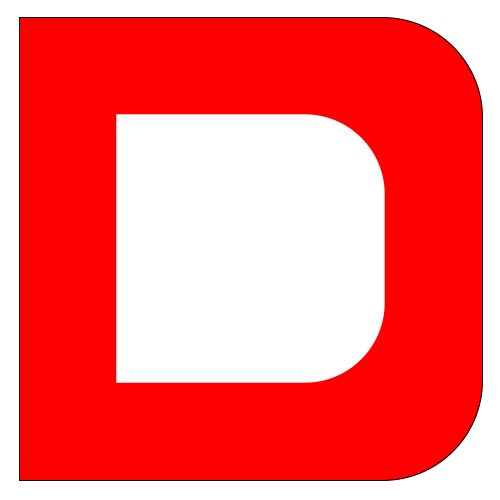Appearance
json-server

json-server 是为前端提供简单易操作的 RestFul 接口的服务。下面来介绍使用方法,更详细的操作请查看官方文档。
安装配置
在项目中执行以下命令来安装 json-server
npm install -g json-server
或
yarn global add json-server启动服务
然后在项目根目录中执行以下命令
- port 指运行服务的端口号
- db.json 为数据为文件(如不存在,系统会自动创建)
- 如果本地有 nginx 等服务,必须设置--host
json-server --watch --port 3002 --host 127.0.0.1 db.json文件结构
下面是生成的 db.json 文件结构,posts/comments/profile 为数据列表
{
"posts": [
{
"id": 1,
"title": "json-server",
"author": "typicode"
}
],
"comments": [
{
"id": 1,
"body": "some comment",
"postId": 1
}
],
"profile": {
"name": "typicode"
}
}接口请求
json-server 支持 restful api 操作方式
- POST, PUT 或 PATCH 请求时设置
Content-Type: application/json
GET /posts
GET /posts/1
POST /posts
PUT /posts/1
PATCH /posts/1
DELETE /posts/1获取列表
发送 get 请求来获取列表
http://localhost:3002/posts单个资源
下面是发送 get 请求,用于获取单个资源
http://127.0.0.1:3002/posts/1删除数据
删除 id 为 2 的 posts 数据,需要以 delete 请求以下接口
http://localhost:3002/posts/2添加数据
发送 post 请求以下接口,完成数据添加
http://localhost:3002/posts更新数据
put 请求以下接口,完成数据的更新
http://localhost:3002/posts