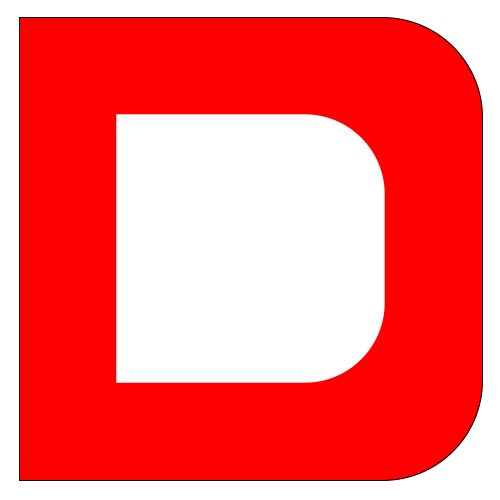Appearance
常见问题
苹果安装失败

如果软件执行时出现 xxx已损坏,无法打开。 你应该将它移到废纸篓
- 在命令行执行以下代码
- /Applications/camera.app 参数是从访达>应用程序 中找到应用图标,然后托到命令行即可
xattr -cr /Applications/camera.app浏览器打开窗口
下面代码监听渲染进程中请求创建一个新窗口,然后使用系统的默认浏览器打开
//渲染进程中请求创建一个新窗口之前被调用
mainWindow.webContents.setWindowOpenHandler((details) => {
shell.openExternal(details.url)
//取消新窗口创建
return { action: 'deny' }
})苹果dock图标
下面主进程代码用于隐藏dock栏图标
app.whenReady().then(() => {
...
//隐藏苹果dock图标
if (process.platform == 'darwin') app.dock.hide()
//托盘
createTray()
})任务栏图标
下面是主进程代码,用于定义任务栏图标
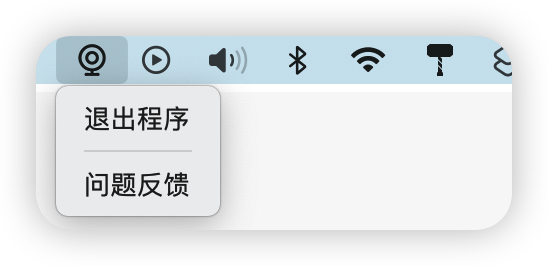
import { Menu, shell, Tray } from 'electron'
import path from 'path'
const createTray = () => {
const tray = new Tray(
path.resolve(
__dirname,
process.platform == 'darwin'
? '../../resources/trayTemplate@2x.png'
: '../../resources/windowTray.png'
)
)
const contextMenu = Menu.buildFromTemplate([
{ label: '退出程序', role: 'quit' },
{ type: 'separator' },
{ label: '问题反馈', click: () => shell.openExternal('https://www.houdunren.com') }
])
tray.setToolTip('向军大叔摄像头')
tray.setContextMenu(contextMenu)
}
export { createTray }窗口托动
当把为窗口属性设置无边框时 frame:false,因为没有了标题栏窗口不能托动。
使用css 控制
new BrowserWindow({
title: 'Main window',
width: 414,
frame: false,
...
})通过定义下面的Electron CSS样式,可以实现托动任何DOM都可以托动窗口。
html {
-webkit-app-region: drag;
}定义了上面的样式后,如果页面中存在 textarea 标签时将不能实现托动放大,能过定义以下样式可以解决这个问题
textarea {
-webkit-app-region: no-drag;
}鼠标事件
当给某个子元素设置了 -webkit-app-region: drag 时,JS事件机制对该元素无效。所以会出现,当父元素使用 mouseenter 事件时,离开这个子元素到父元素时,会触发父元素的 mouseenter 事件。
使用 JS控制
下面是示例代码,useDrag.ts 是渲染进程接收 DOM 事件,然后调用主进程改变窗口位置
class Drag {
private body: HTMLBodyElement | null = null
constructor(private resPageX = 0, private resPageY = 0) {}
public run() {
window.addEventListener('DOMContentLoaded', () => {
this.body = document.querySelector('body')!
this.body.addEventListener('mousedown', this.down.bind(this))
})
}
private down(e: MouseEvent) {
this.resPageX = e.pageX
this.resPageY = e.pageY
const mouseEvent = this.move.bind(this)
this.body!.addEventListener('mousemove', mouseEvent)
this.body!.addEventListener('mouseup', () =>
this.body?.removeEventListener('mousemove', mouseEvent)
)
}
private move(e: MouseEvent) {
const x = e.pageX - this.resPageX
const y = e.pageY - this.resPageY
window.api.drag({ x, y })
}
}
export default () => {
const drag = new Drag()
return { drag }
}然后是 preload.ts
contextBridge.exposeInMainWorld('api', {
drag: (opt: { x: number; y: number }) => {
ipcRenderer.invoke('drag', opt)
}
})主进程 main.ts
import { BrowserWindow, ipcMain } from 'electron'
export default (win: BrowserWindow) => {
ipcMain.handle('drag', (_event, opt: { x: number; y: number }) => {
const [x, y] = win.getPosition()
win.setPosition(x + opt.x, y + opt.y)
})
}无边框圆角
下面介绍无边框圆角窗口的定义,但是由于不同系统的限制,苹果系统表现良好,有些系统默认不会有效果。
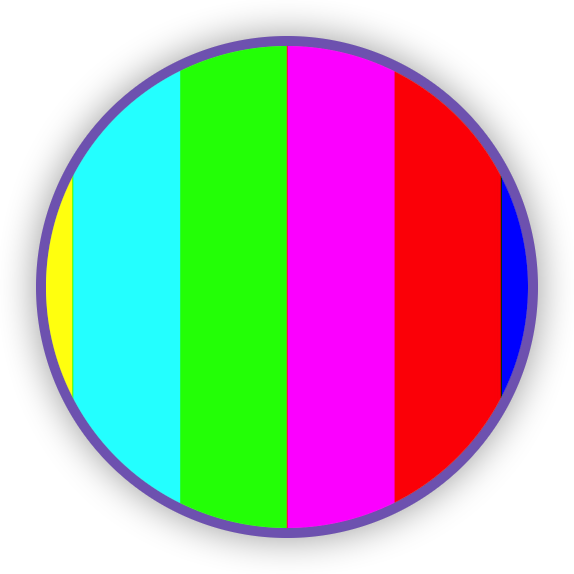
index.html 模板
<main>
<video></video>
</main>css 样式定义
main {
width: 100vw;
height: 100vh;
display: flex;
justify-content: center;
border: solid 5px #9b59b6;
border-radius: 50%;
overflow: hidden;
video {
object-fit: cover;
}
}main.js 主进程窗口定义
const mainWindow = new BrowserWindow({
width: 300,
height: 300,
minWidth: 200,
minHeight: 200,
frame:false,
transparent: true,
alwaysOnTop: true,
...
})隐藏鼠标
主要是通过 webContents.insertCSS 添加样式来完成,下面是定义主进程事件,当切换全屏时对 video标签隐藏鼠标
let cssKey = ''
ipcMain.on('toggleFullScreen', async (event: IpcMainEvent) => {
const win = BrowserWindow.fromWebContents(event.sender)!
if (win.isFullScreen()) {
win.webContents.removeInsertedCSS(cssKey)
win.setFullScreen(false)
cssKey = ''
} else {
cssKey = await win.webContents.insertCSS(
'video { cursor: none !important;-webkit-app-region: no-drag }',
)
win.setFullScreen(true)
}
})编译后打开新窗口
有这个场景,我们想在打开新窗口时,显示 react 或 vue 的指定路由,但是编译后加载的是静态的 html 文件,不能直接操作。我们可以使用 node:url 模块来加载文件并指定 hash,解决这个问题。
import url from 'node:url'
...
if (is.dev && process.env['ELECTRON_RENDERER_URL']) {
mainWindow.loadURL(process.env['ELECTRON_RENDERER_URL'] + '/#config')
} else {
mainWindow.loadURL(
url.format({
//编译后的文件
pathname: join(__dirname, '../renderer/index.html'),
//协议
protocol: 'file',
//protocol 后面需要两个/
slashes: true,
//hash 的值
hash: 'config'
})
)
}