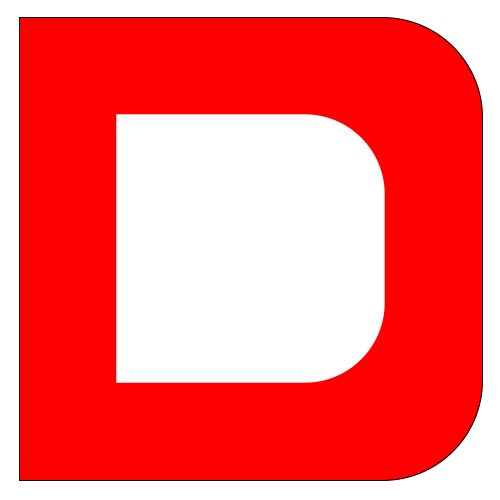Appearance
登录注册
安装包

我们通过一个用户注册与登录来演示加密的使用,首先安装 argon2 扩展包对密码进行加密。
pnpm add argon2然后创建资源
nest g res auth用户注册
修改create-auth.dto.ts对字段进行验证
import { IsEmail, IsNotEmpty } from 'class-validator';
export class CreateAuthDto {
@IsNotEmpty({ message: '用户名不能为空' })
@IsEmail({}, { message: '用户名必须是邮箱' })
email: string;
@IsNotEmpty({ message: '密码不能为空' })
password: string;
}然后修改 auth.service.ts 完善业务
import { PrismaClient } from '@prisma/client';
import { Injectable } from '@nestjs/common';
import { CreateAuthDto } from './dto/create-auth.dto';
import { UpdateAuthDto } from './dto/update-auth.dto';
import * as argon2 from 'argon2';
@Injectable()
export class AuthService extends PrismaClient {
async register(createAuthDto: CreateAuthDto) {
//加密用户密码
const password = await argon2.hash(createAuthDto.password);
const user = await this.users.create({
data: {
email: createAuthDto.email,
password,
},
});
//返回的数据不显示密码
delete user.password;
return user;
}
...
}然后控制器auth.controller.ts中使用
@Controller()
export class AuthController {
constructor(private readonly authService: AuthService) {}
@Post('register')
register(@Body() createAuthDto: CreateAuthDto) {
return this.authService.register(createAuthDto);
}
...
}接下来在postman中请求 register 查看效果吧
用户登录
创建 login-dto.ts 内容如下。
- 其中
IsExist自定义的验证,请查看管道章节,你也可以把这行删除
import { IsEmail, IsNotEmpty } from 'class-validator';
import { IsExist } from 'src/rules/is-exist.rule';
export class LoginDto {
@IsNotEmpty({ message: '用户名不能为空' })
@IsEmail({}, { message: '用户名必须是邮箱' })
@IsExist({ field: 'email', table: 'users' }, { message: '用户不存在' })
email: string;
@IsNotEmpty({ message: '密码不能为空' })
password: string;
}修改 auth.service.ts,添加login方法
import { PrismaClient } from '@prisma/client';
import { Injectable, BadRequestException } from '@nestjs/common';
import { CreateAuthDto } from './dto/create-auth.dto';
import * as argon2 from 'argon2';
@Injectable()
export class AuthService extends PrismaClient {
...
async login({ email, password }: CreateAuthDto) {
const user = await this.users.findUnique({
where: { email },
});
if (!user) throw new BadRequestException('用户不存在');
const psMatch = await argon2.verify(user.password, password);
if (!psMatch) throw new BadRequestException('密码输入错误');
delete user.password;
return user;
}
}控制器代码
@Controller()
export class AuthController {
constructor(private readonly authService: AuthService) {}
...
@Post('login')
login(@Body() data: LoginDto) {
return this.authService.login(data);
}
}现在使用postman测试login 接口吧