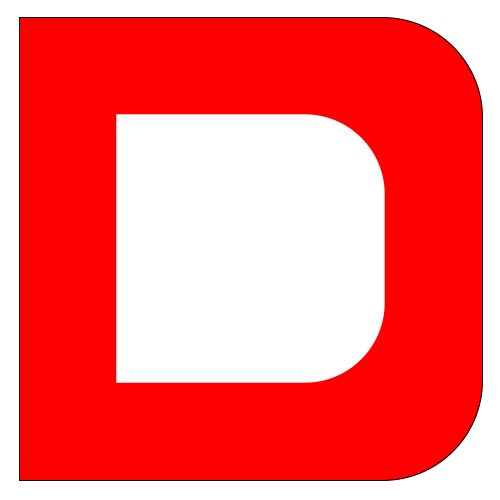Appearance
Markdown

src/components/hd/markdown 组件是用于渲染 markdown 编辑器
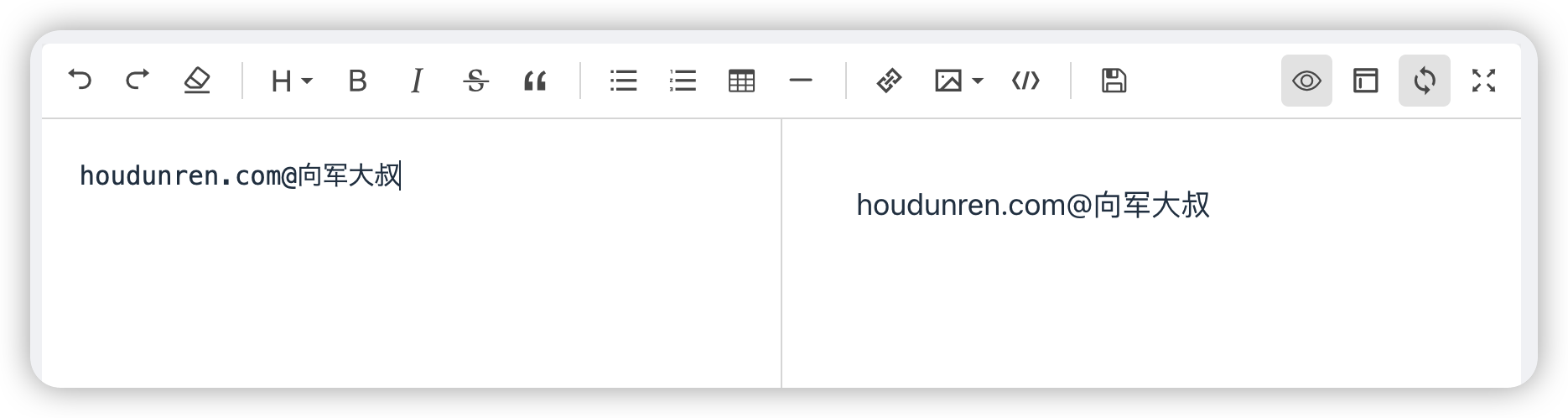
props 选项说明
| props | 说明 |
|---|---|
| v-model | 编辑器数据 |
使用示例
<script setup lang="ts">
const text = ref('')
</script>
<template>
<HdMarkdown v-model="text" />
<div class="p-3 border bg-gray-100">
{{ text }}
</div>
</template>富文本编辑器
src/components/hd/wangEditor 组件用于渲染富文件编辑器,内部是使用wangeditor 构建的
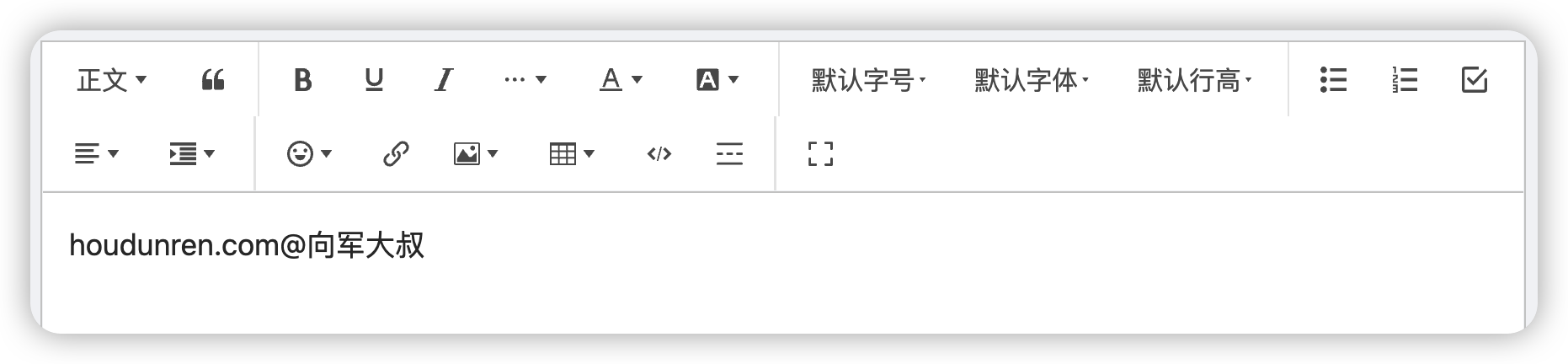
props 说明
| props | 说明 |
|---|---|
| v-model | 响应数据 |
| height | 编辑器高度 |
使用示例
<script setup lang="ts">
import { ref } from 'vue'
const content = ref('后盾人')
</script>
<template>
<div class>
<EditorWangEditor v-model="content" :height="300" />
<div class="bg-gray-100 mt-3 border p-3">{{ content }}</div>
</div>
</template>表格渲染
src/components/hd/tableRender 组件可以快速渲染出表格

props
下面对 props 进行说明
| prop | 说明 |
|---|---|
| data | 渲染数据,后端接口返回的数据 |
| columns | 列说明 |
| button-type | 按钮类型 |
| buttons | 按钮数据 |
data
后端接口数据 apis/user.ts
- 一般统一定义在 apis 目录中
import { http } from '@/plugins/axios'
export async function userList() {
return await http.request<UserModel, ResponsePageResult<UserModel>>({ url: `user` })
}columns
用于对表格列进行定义,类型声明如下
- 一般统一定义在 **config/table.ts ** 文件中
interface TableColumnsType {
prop: string //字段英文名
label: string //中文标题
width?: number //宽度
align?: 'left' | 'center' | 'right' //对方方式
type?: 'image' | 'date' | 'input' | 'radio' | 'tag' //列类型
options: { label: string; value: any }[] //type为radio时,显示内容定义
search?: boolean //是否用于搜索
fixed?: boolean //列是否fixed,与 elementUi 含义相同
tag_field?: string //type为tag时的显示内容
}使用示例
表格的columns列定义 config/table.ts
export const userTableColumns = [
{ prop: 'id', label: 'ID', align: 'center', width: 80 },
{ prop: 'nickname', label: '昵称', search: true },
{ prop: 'avatar', label: '头像', type: 'image', align: 'center', width: 80 },
{ prop: 'email', label: '邮箱', width: 300, search: true },
{ prop: 'mobile', label: '手机号', width: 200, search: true },
{
prop: 'sex',
label: '性别',
align: 'center',
type: 'radio',
options: [
{ label: '男', value: 1 },
{ label: '女', value: 2 },
],
tag_field: 'ee',
width: 80,
},
{ prop: 'created_at', label: '注册时间', type: 'date', width: 120 },
{ prop: 'updated_at', label: '更新时间', type: 'date', width: 120 },
] as TableColumnsType[]页面中使用组件
<script setup lang="ts">
import { userList } from '@/apis/user'
import { userTableColumns } from '@/config/table'
const result = await userList()
</script>
<template>
<HdTableRender
:data="result.data.splice(0, 10)"
:columns="userTableColumns"
:button-type="'default'"
:buttons="[
{ title: '查看', type: 'success' },
{ title: '删除', type: 'danger' },
]" />
</template>表单渲染
src/components/hd/formRender 组件可以快速渲染前端表单,加快开发速度
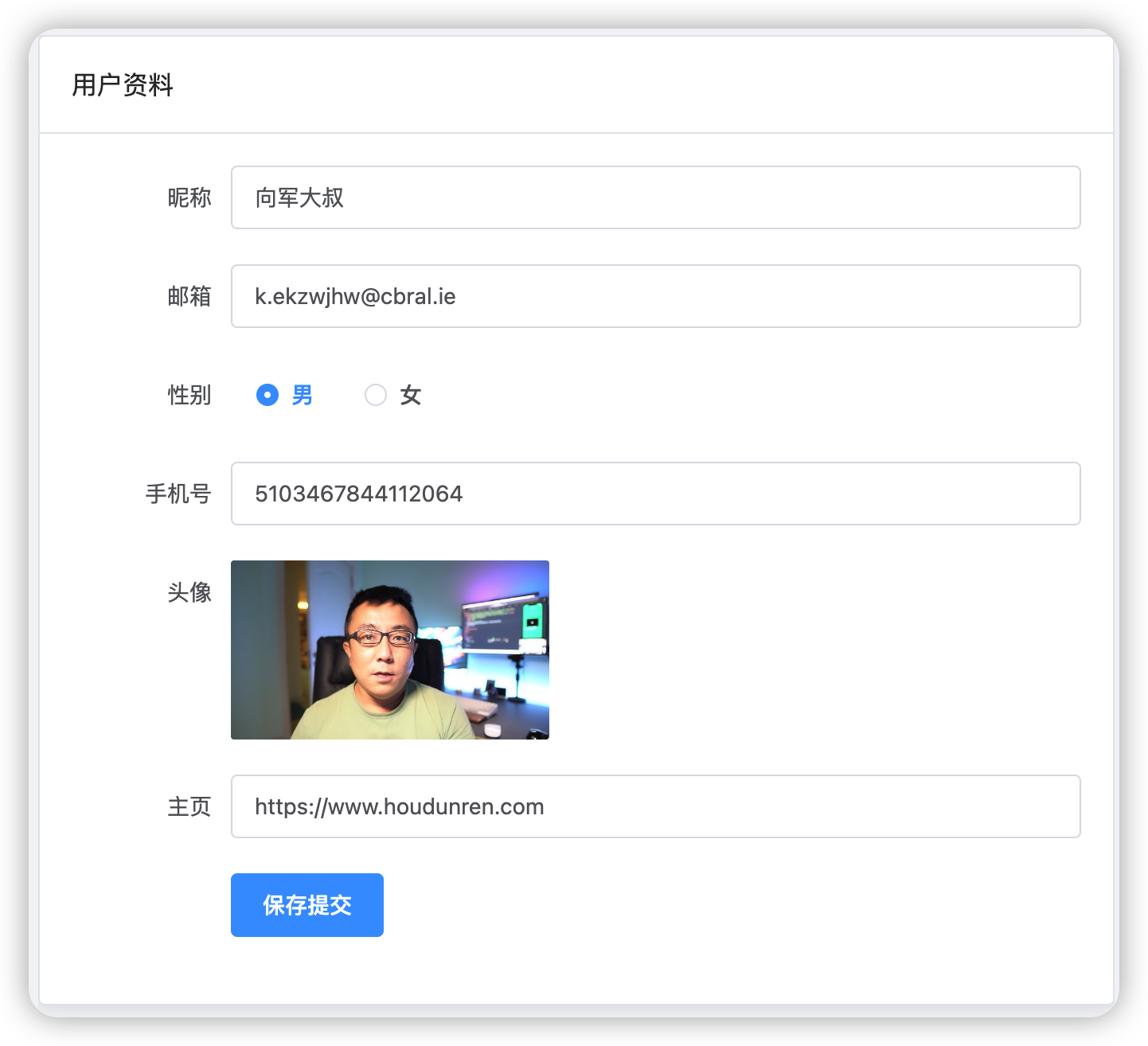
props
| prop | 说明 |
|---|---|
| fields | 表单项声明 |
| model | 响应数据 |
fields 用于对表单的类型进行声明,一般建议统一定义到 src/config/form.ts 文件中
下面是类型声明文件
interface FormFieldType {
//中文描述
title: string
//字段名
name: string
//后端返回的表单验证错误的字段名,默认值与name相同
error_name?: string
// 表单类型
type?: 'input' | 'textarea' | 'image' | 'preview' | 'radio' | 'wangeditor' | 'markdown'
//类型为rado时的选项
options?: { label: string; value: any }[]
//html的readonly
readonly?: boolean
//html的disabled
disabled?: boolean
//html的placeholder
placeholder?: string
//默认值
value?: any
}使用示例
columns 定义 config/form.ts
export const userForm = [
{ title: '昵称', name: 'nickname' },
{ title: '邮箱', name: 'email' },
{
title: '性别',
name: 'sex',
type: 'radio',
options: [
['男', 1],
['女', 2],
],
},
{ title: '手机号', name: 'mobile' },
{ title: '头像', name: 'avatar', type: 'preview' },
{ title: '主页', name: 'home' },
] as FormFieldType[]页面中使用渲染组件
<script setup lang="ts">
import { userForm } from '@/config/form'
import userStore from '@/store/userStore'
const store = userStore()
const user = ref(store.info)
</script>
<template>
<el-card shadow="always" :body-style="{ padding: '20px' }">
<template #header> 用户资料 </template>
<HdFormRender :fields="userForm" :model="user" />
</el-card>
</template>动画列表
src/components/hd/animateList 以动画的形式渲染列表
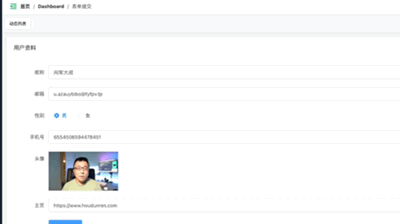
props 参数说明
| prop | 说明 |
|---|---|
| duration | 过渡时间 |
| delay | 延迟时间 |
| tag | 包裹标签 |
示例代码如下
<script setup lang="ts"></script>
<template>
<HdAnimateList tag="ul" :duration="2" :delay="0.1">
<li v-for="(num, index) of 10" :data-index="index">
{{ num }}
</li>
</HdAnimateList>
</template>
<style lang="scss" scoped>
ul {
li {
@apply bg-purple-600 text-white p-2 mb-2;
}
}
</style>全屏组件
src/components/hd/fullscreen 组件可以控制页面全屏切换
<HdFullscreen class="hidden md:flex mr-3 text-gray-600" />渲染面包屑
src/components/hd/breadcrumb 用于渲染面包屑
- 组件根据路由自动识别渲染

示例代码
<HdBreadcrumb/>验证错误
src/components/hd/error 组件用于显示后端的表单验证错误消息,具体执行流程
apis/xxx.ts 请求后台 > plugins/axios/Axios.ts 根据422状态码拦截错误消息 -> 将错误消息保存到 store/errorStore.ts 全局响应 -> HdError 组件从errorStore中获取消息展示。
- 如果你的后端状态码不是422,请自行修改plugins/axios/Axios.ts文件中的逻辑