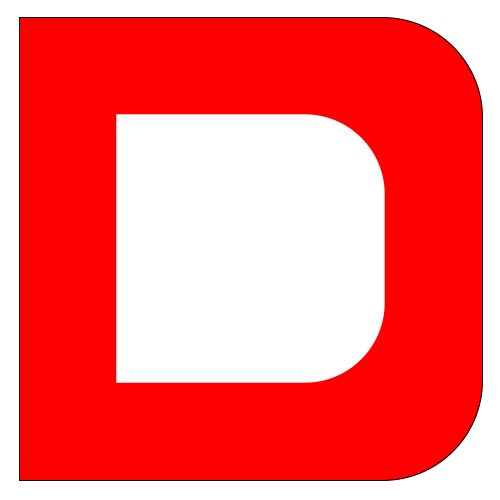Appearance
基础知识
多语言

在使用 elementUi-plus 的日期选择组件时,会显示英文,下面定义顶级组件,使用日期等组件显示中文
text
<script setup lang="ts">
import { ElLoading } from 'element-plus'
import zhCn from 'element-plus/lib/locale/lang/zh-cn'
const loadingInstance = ElLoading.service({
background: 'rgba(255,255,255,.5)',
})
const resolve = () => {
loadingInstance.close()
}
</script>
<template>
<!-- element-plus多语言组件 -->
<el-config-provider :locale="zhCn">
<router-view #default="{ Component }">
<suspense @resolve="resolve">
<template #default>
<component :is="Component" />
</template>
</suspense>
</router-view>
</el-config-provider>
</template>文件上传
下面是文件上传组件在 vue3 与 element plus 中的使用
- 使用
token进行身份验证 - 使用 vue setup 语法
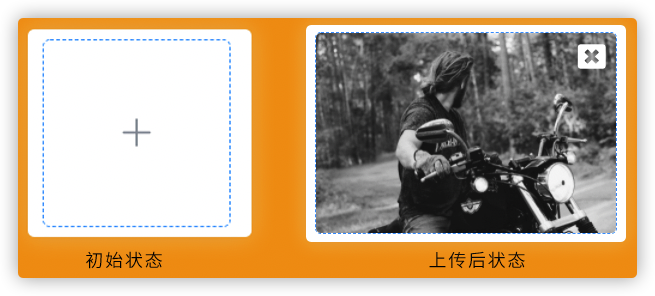
<template>
<div class="upload-image">
<el-upload :action="action" :headers="headers" :show-file-list="false" :on-success="handleAvatarSuccess" :before-upload="beforeAvatarUpload">
<div v-if="imageUrl" class="image-container">
<img :src="imageUrl" class="image-url" />
<i class="fas fa-window-close fa-2x del-icon" @click.stop="del"></i>
</div>
<i v-else class="el-icon-plus avatar-uploader-icon"></i>
</el-upload>
</div>
</template>
<script setup>
import { ref } from 'vue'
const action = import.meta.env.MODE == 'development' ? 'http://houdunren.test/api/upload' : '/api/upload'
const headers = {
Authorization: `Bearer ${window.localStorage.getItem('token')}`,
}
const imageUrl = ref('http://houdunren.test/attachment/2106/jpxPEU5hCcZKuJv0BsDFt1JIJ0W4hJ64SiJaWBUo.jpg')
// const imageUrl = ref('')
const handleAvatarSuccess = (res, file) => {
imageUrl.value = file.response.data.path
}
const beforeAvatarUpload = file => {
const isJPG = file.type === 'image/jpeg'
const isLt2M = file.size / 1024 / 1024 < 2
if (!isJPG) {
this.$message.error('上传头像图片只能是 JPG 格式!')
}
if (!isLt2M) {
this.$message.error('上传头像图片大小不能超过 2MB!')
}
return isJPG && isLt2M
}
const del = () => {
imageUrl.value = ''
}
</script>
<style lang="scss">
.upload-image {
position: relative;
.el-upload {
border: 1px dashed #d9d9d9;
border-radius: 6px;
cursor: pointer;
position: relative;
overflow: hidden;
&:hover {
border-color: #409eff;
}
}
.avatar-uploader-icon {
font-size: 28px;
color: #8c939d;
width: 150px;
height: 150px;
// line-height: 178px;
text-align: center;
display: flex;
align-items: center;
justify-content: center;
}
.avatar {
width: auto;
// height: 178px;
display: block;
background: #f3f3f3;
}
.image-container {
.del-icon {
position: absolute;
right: 10px;
top: 10px;
color: #fff;
cursor: pointer;
}
.image-url {
max-height: 200px;
}
}
}
</style>与tailwindcss冲突
同时使用tailwindcss与element-plus时会出现按钮显示不正确情况。一般情况下可以通过改变css优先级来解决,但如果是使用自动注册组件时则需要以下方式处理。
修改 tailwind.config.js 配置文件,向tailwindcss中添加新的样式
...
plugins: [
function ({ addBase, theme }) {
addBase({
'.el-button': {
'background-color': 'var(--el-button-bg-color,val(--el-color-white))',
},
})
},
],
...