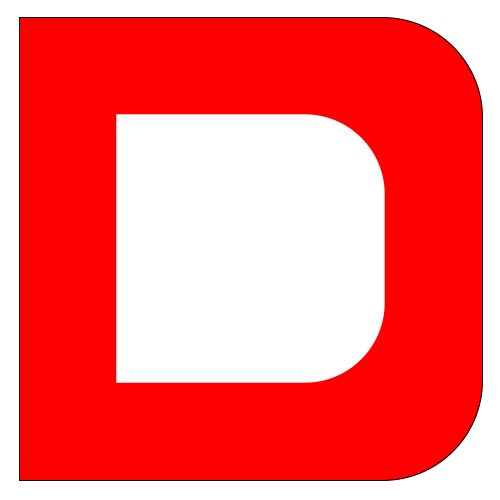Appearance
brew
brew 是 MAC 与 LINUX 上的软件包管理器,类似于 Linux 中的 yum 与 apt 软件管理器 。
虽然 brew 可以运行在 Linux 中,但主要还是在 Mac 系统中使用,因为 Linux 有更适合的包管理器。
官网:Homebrew — The Missing Package Manager for macOS (or Linux)

安装软件
下面介绍两种方式安装 brew
独立安装【推荐】
下面使用 中国科学技术大学 源安装brew。
开始安装
首先在命令行运行如下几条命令设置环境变量:
export HOMEBREW_BREW_GIT_REMOTE="https://mirrors.ustc.edu.cn/brew.git"
export HOMEBREW_CORE_GIT_REMOTE="https://mirrors.ustc.edu.cn/homebrew-core.git"
export HOMEBREW_BOTTLE_DOMAIN="https://mirrors.ustc.edu.cn/homebrew-bottles"
export HOMEBREW_API_DOMAIN="https://mirrors.ustc.edu.cn/homebrew-bottles/api"执行以下命令开始安装brew
/bin/bash -c "$(curl -fsSL https://mirrors.ustc.edu.cn/misc/brew-install.sh)"安装后的操作
安装后执行以下命令设置镜像,需要先安装zsh
echo 'export HOMEBREW_BREW_GIT_REMOTE="https://mirrors.ustc.edu.cn/brew.git"' >> ~/.zshrc
echo 'export HOMEBREW_CORE_GIT_REMOTE="https://mirrors.ustc.edu.cn/homebrew-core.git"' >> ~/.zshrc
echo 'export HOMEBREW_BOTTLE_DOMAIN="https://mirrors.ustc.edu.cn/homebrew-bottles"' >> ~/.zshrc
echo 'export HOMEBREW_API_DOMAIN="https://mirrors.ustc.edu.cn/homebrew-bottles/api"' >> ~/.zshrc然后在 ~/.zshrc 文件中定义brew命令路径,否则brew命令无效
export PATH=$HOME/bin:/usr/local/bin:$PATH:/opt/homebrew/bin将 brew 更新到最新版
brew update将已安装的仓库远程替换为 USTC 镜像
brew tap --custom-remote --force-auto-update homebrew/cask https://mirrors.ustc.edu.cn/homebrew-cask.git自动安装
使用自动安装脚本 HomebrewCN 安装简单快速,并可以在安装过程中设置镜像源,适合安装经常失败的同学。
安装命令
苹果电脑标准安装脚本:(推荐 优点全面 缺点慢一点)
/bin/zsh -c "$(curl -fsSL https://gitee.com/cunkai/HomebrewCN/raw/master/Homebrew.sh)"苹果电脑极速安装脚本:(优点安装速度快 缺点 update 功能需要命令修复 )
/bin/zsh -c "$(curl -fsSL https://gitee.com/cunkai/HomebrewCN/raw/master/Homebrew.sh)" speedLinux 标准安装脚本:
rm Homebrew.sh ; wget https://gitee.com/cunkai/HomebrewCN/raw/master/Homebrew.sh ; bash Homebrew.sh卸载命令
苹果电脑卸载脚本:
/bin/zsh -c "$(curl -fsSL https://gitee.com/cunkai/HomebrewCN/raw/master/HomebrewUninstall.sh)"Linux 卸载脚本:
rm HomebrewUninstall.sh ; wget https://gitee.com/cunkai/HomebrewCN/raw/master/HomebrewUninstall.sh ; bash HomebrewUninstall.sh恢复镜像
如果对源不满意可以恢复到初始源
首先执行下述命令:
# 重置brew.git:
$ cd "$(brew --repo)"
$ git remote set-url origin https://github.com/Homebrew/brew.git
# 重置homebrew-core.git:
$ cd "$(brew --repo)/Library/Taps/homebrew/homebrew-core"
$ git remote set-url origin https://github.com/Homebrew/homebrew-core.git然后删掉 HOMEBREW_BOTTLE_DOMAIN 环境变量,将你终端文件
~/.bash_profile或者
~/.zshrc中
HOMEBREW_BOTTLE_DOMAIN行删掉, 并执行
source ~/.bash_profile或者
source ~/.zshrc常用命令
下面介绍使用 brew 管理软件包的操作。
搜索软件
查看 PHP 版本信息
brew info php搜索 php
brew search php搜索
安装软件
如果用过 Linux 中的 apt 或 yum ,brew 使用方式与它们差不多,下面演示安装软件的方式。
安装 wget
bash
brew install wget安装 curl
brew install curl安装 composer
brew install composer重新安装软件
brew reinstall curl更新软件
更新 homebrew
brew update更新软件
brew upgrade删除软件
下面是删除 curl
brew uninstall curl常见问题
Warning: No remote
Warning: No remote 'origin' in /opt/homebrew/Library/Taps/homebrew/homebrew-cask, skipping update!
Warning: No remote 'origin' in /opt/homebrew/Library/Taps/homebrew/homebrew-services, skipping update!执行以下命令
git config --global --add safe.directory /opt/homebrew/Library/Taps/homebrew/homebrew-cask
git config --global --add safe.directory /opt/homebrew/Library/Taps/homebrew/homebrew-servicescp: /private/tmp/d20230325-13530-18mk8v
执行以下命令,如果目录不存在,请自行创建
cd "$(brew --repo)/Library/Taps/"
rm -rf homebrew
mkdir homebrew
cd homebrew
git clone git://mirrors.ustc.edu.cn/homebrew-core.git
git remote set-url origin https://mirrors.ustc.edu.cn/homebrew-core.git